This section is a quickguide for your first test message.
1) Make sure your source IP is whitelisted for the respective mms gateway endpoint. If you receive a 403/forbidden response, in almost all cases your IP is not whitelisted. Use a IP lookup tool or your IT department to determine your public IP.
2A) Configure the API endpoint. API uses HTTP POST requests, the actual endpoint depends on your service and will be provided by account management.
2B) Configure basic authentication credentials, either the username and password or the 64bit encoded header string.
Sample from POSTMAN; API endpoint and authentication:
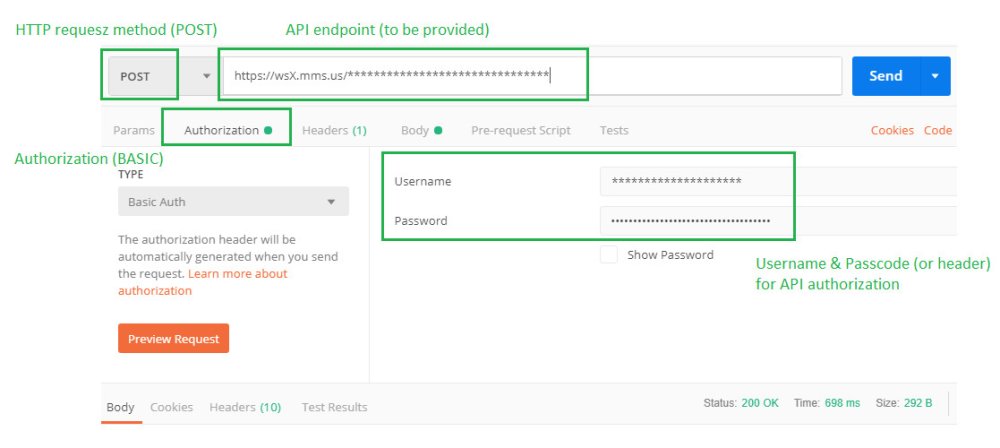
3) Configure the HTTP POST request.
The source address is your transportcode (Shortcode or Longcode), the AppID and AppKey credentials are specific to your transportcode and will be provided by account management.
The mobile number of the recepient is your destinationID.
Sample from POSTMAN, HTTP POST request:
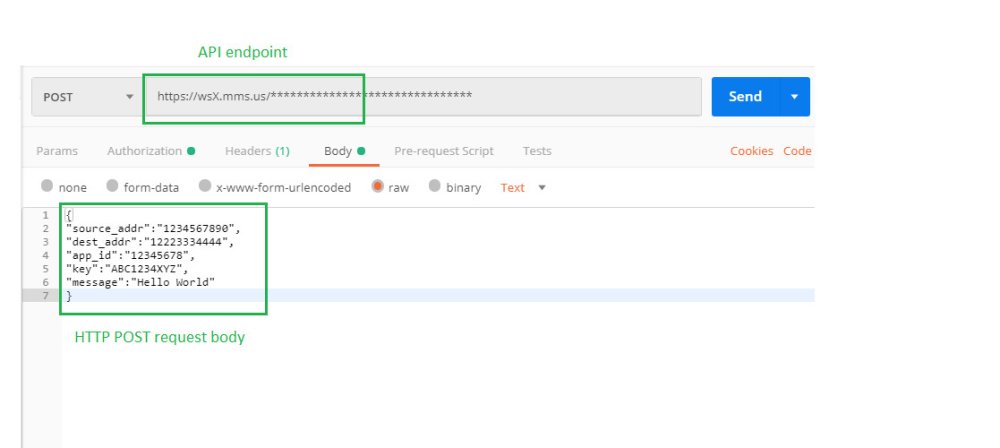
Send your message, you should receive a 200-success HTTP code.
If you do get a different (error) code, please refer to the API status/error code table for more information, if that doesn’t provide a resolution, please contact the mms tech support team.


Post your comment on this topic.