Once you are logged into the SFTP server you will have access to the SMS Broadcast folders where you will place CSV files to be sent, review processed CSV files, and download reports.
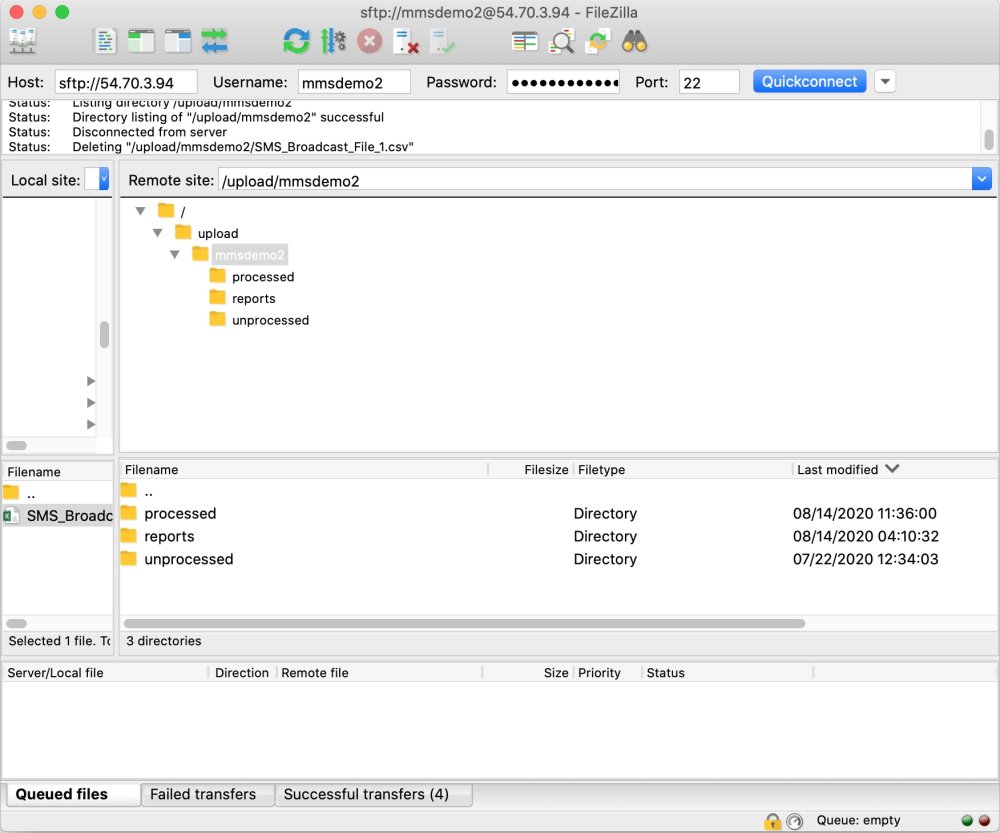
- [MAIN] Folder
The main SFTP folder is the ‘drop-off’ location for broadcast CSV files, either manually uploaded or sent by automated processes. The name of the main folder will be the login account name (in the above screenshot it is mmsdemo2). - PROCESSED Folder
Successful broadcast files are moved to the PROCESSED folder and retained for 60 days. - UNPROCESSED Folder
Files that fail the initial file-check routine are moved to the UNPROCESSED folder and retained for 60 days. And incorrectly formatted file is the single most common issue when creating a broadcast - REPORTS Folder
Please contact your mms account manager if you would like automated report files programmed for your account. Reports are generated every 24 hours from midnight-midnight of the client configured time zone (default ET). Reports are retained for 60 days. Examples of automated reports:- All MO Report contains all inbound traffic
- All MT Report contains all outbound traffic
- Optout Report contains mobile subscribers that opted out
- All Report contains all traffic on your transport code

