Reports
The Reports tab allows users to create and download detailed messaging reports. To create a report, enter the report criteria (Service ID, Transport Code, etc.), select single or recurring report and click “SCHEDULE”. The report is then queued for processing. Recurring reports will run every 24 hours at the designated start time.
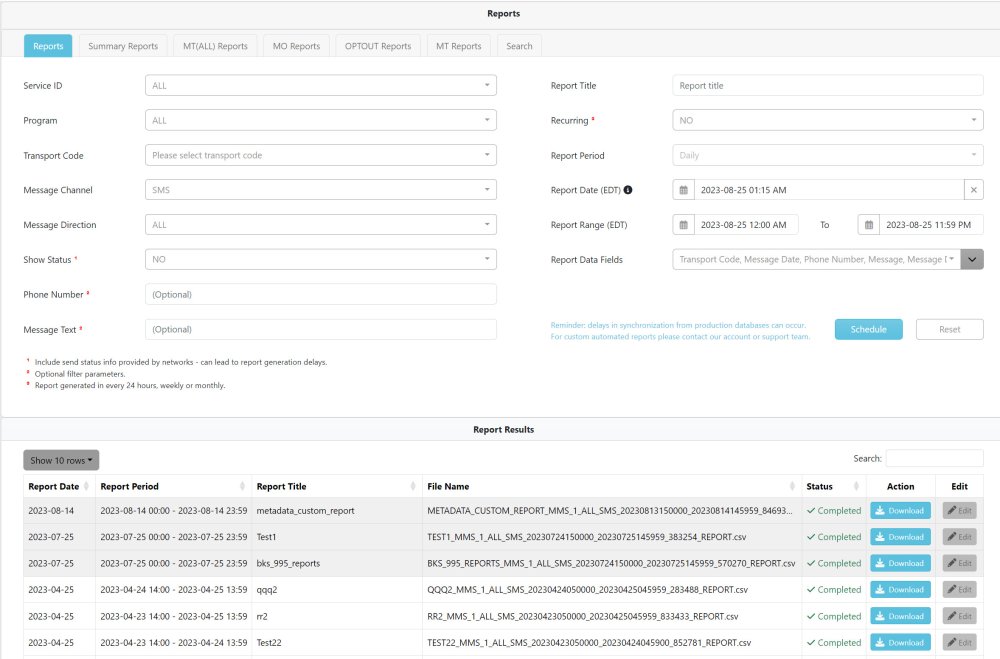
Service ID: The messaging service to be queried. Reports can be integrated with other MMS-Inc services such as SMS Chat and API. Service IDs from these services can be selected here as well. If in doubt leave the set to “ALL”.
Program: User-defined grouping of transport codes for consolidated searches.
Transport Code: The number used as the Sender ID for messages (usually a short code, 10DLC number, or TFN).
Message Channel: The type of messaging channel: SMS, MMS, Facebook, Twitter, WhatsApp, etc..
Message Direction: Outbound (MT), Inbound (MO) or ALL traffic.
Show Status: Downstream progress reports (i.e. network delivery receipts) are available from most carriers for SMS/MMS messaging. Select ‘Yes’ to view the available status reports. Note that when Show Status is set to ‘Yes’, the maximum Report Range is 24 hours.
Phone Number (optional): To search for traffic sent/received to/from a specific phone number.
Message Text (optional): To search for specific text in messages to/from a specific phone number (Phone Number must be provided).
Report Title: Name of report.
Recurring: For selecting 1-time or daily recurring reports.
Report Date (optional): The date/time the report should run, usefull for recurring reports.
Report Range: The date/time range to be queried for traffic.
Report Data Fields: To select report columns and finetune your report.
Start or schedule your report with the SCHEDULE button.
The Results section provides completed reports, sorted by date/time. You can download your reports in the UI manually or you can get access to MMS’ ftp server for e.g. process automation.
Summary Reports
For total traffic volumes (e.g. for analytics or billing), use the Summary Reports tab. Generate reports for specific services, time/date ranges, transport codes, and programs. Total volumes can be displayed for the entire selected time period or for a daily/monthly split.
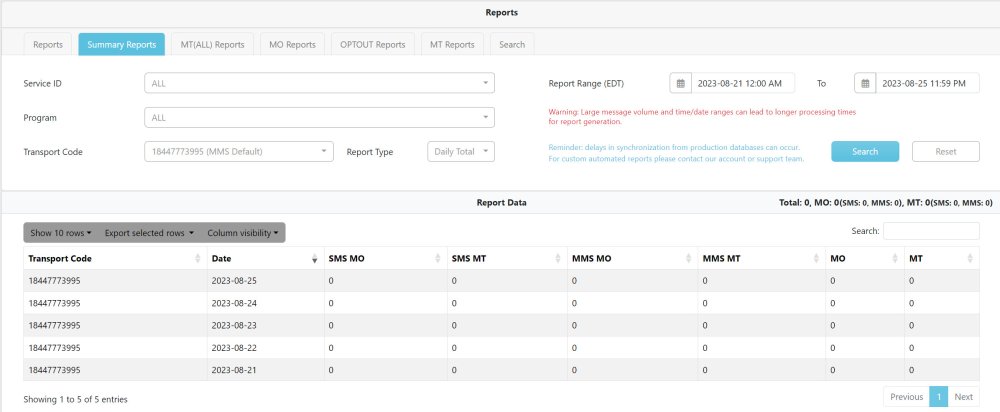
MO, OPTOUT, MT Reports and Custom daily reports
These reports must be enabled by MMS-Inc customer support.
When enabled, these tabs will display daily reports that are based on your requirements.
Current available options include:
Incoming (MO), outgoing (MT), opt-out messaging (STOP traffic), ALL traffic or Custom results. The reports can also be downloaded manually or automated via the system sFTP server.
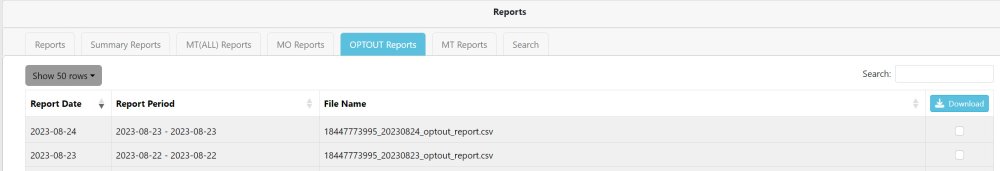
Search
The Search tab allows the user to search messaging traffic. Search is mainly used for specific investigations and troubleshooting. Search results are limited to 5000 entries. For larger more comprehensive traffic logs generate a report from the “REPORT” tab and download your results in a CSV or Excel file.
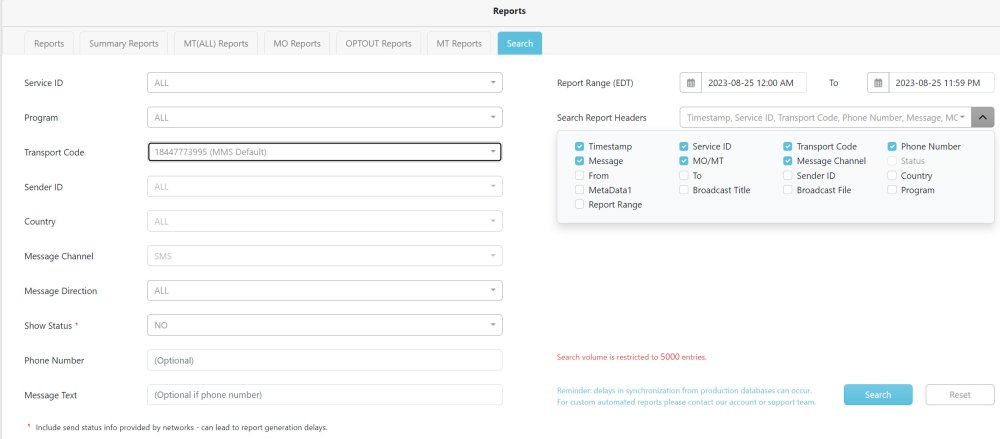
Similar to the scheduled Reports you can customize your reports by selecting the column headers as required.

